






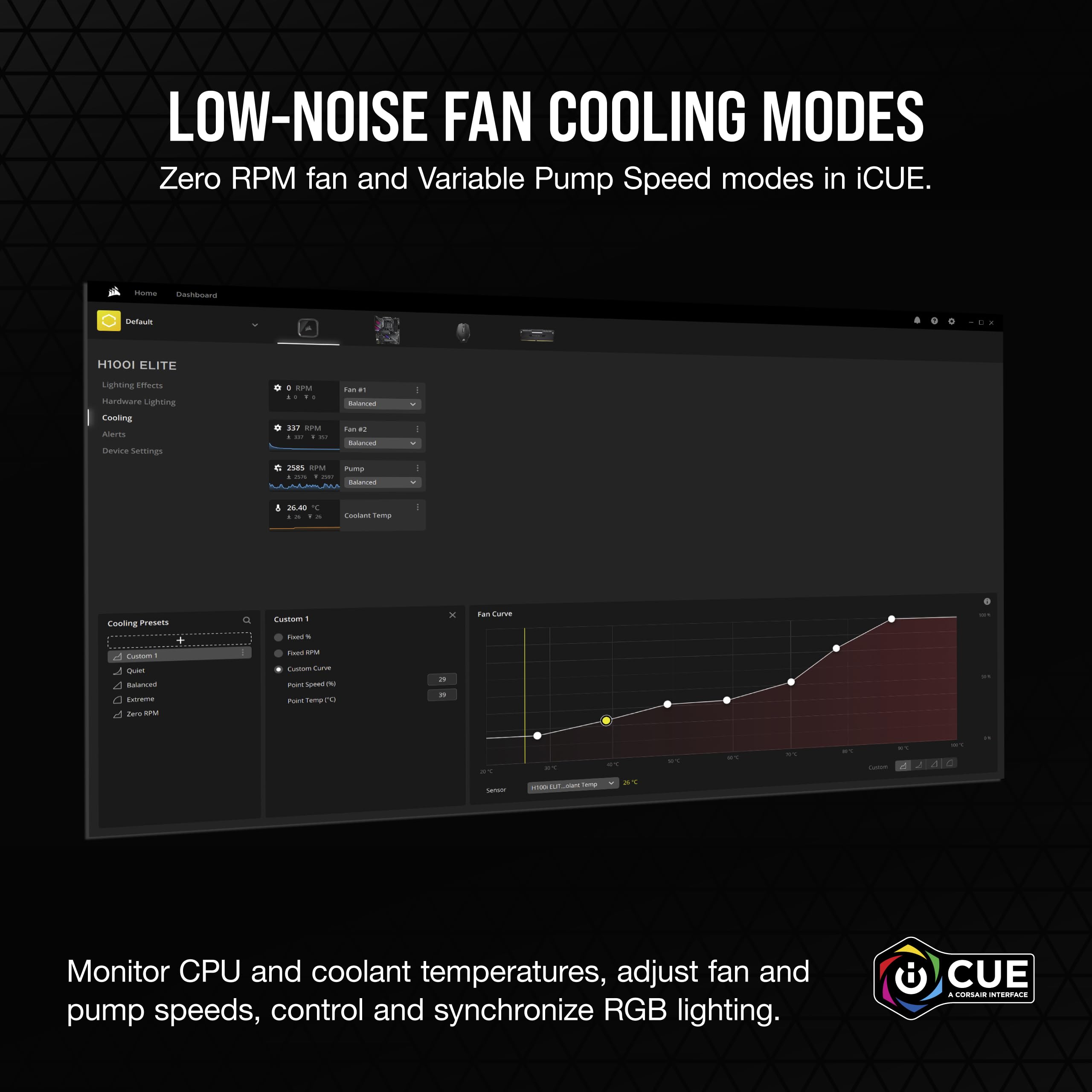


CORSAIR H100i RGB Elite Liquid CPU Cooler - 240mm AIO - AF120 Elite PWM Fans - Intel® LGA 1700, 1200, 2066, AMD® AM5 & AM4 Sockets - White
Details
- Product Dimensions10.91"L x x
- BrandCorsair
- Power Connector Type4-Pin
- Voltage12 Volts
- Wattage12 watts
- Cooling MethodWater
Description
❄️ Chill Out with the Ultimate CPU Cooler!
- HIGH PERFORMANCE DESIGN - Experience superior cooling efficiency with an optimized copper cold plate and low-noise pump.
- VERSATILE COMPATIBILITY - Designed for both Intel and AMD sockets, ensuring a perfect fit for your gaming rig.
- WHISPER QUIET OPERATION - Enjoy a serene computing experience with specialized cooling modes that minimize noise.
- SYNCHRONIZED RGB LIGHTING - Elevate your setup with customizable RGB lighting that syncs with your other iCUE devices.
- UNMATCHED COOLING PERFORMANCE - Keep your CPU cool under pressure with advanced liquid cooling technology.
The Corsair H100i RGB Elite Liquid CPU Cooler is a cutting-edge 240mm AIO solution designed to keep your Intel and AMD CPUs at optimal temperatures. Featuring 16 RGB LEDs for stunning visuals, whisper-quiet operation, and advanced cooling technology, this cooler is perfect for gamers and professionals alike. With its versatile compatibility and powerful performance, it’s the ideal choice for anyone looking to enhance their desktop setup.

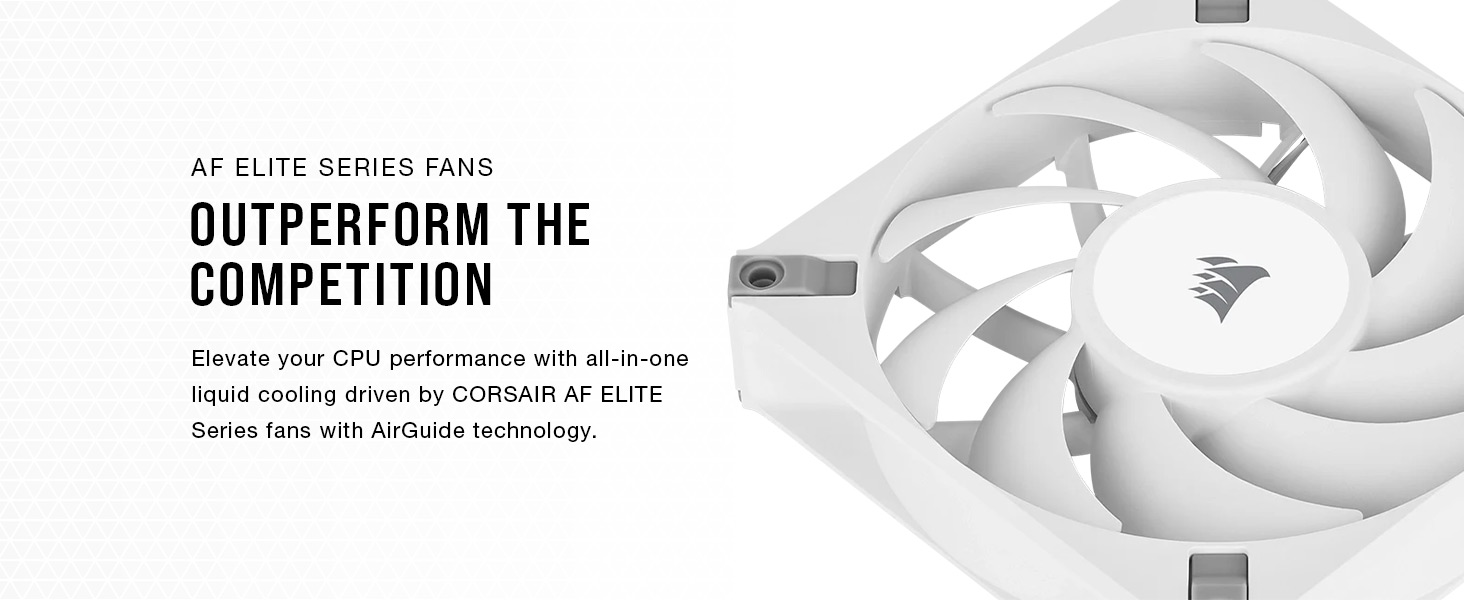

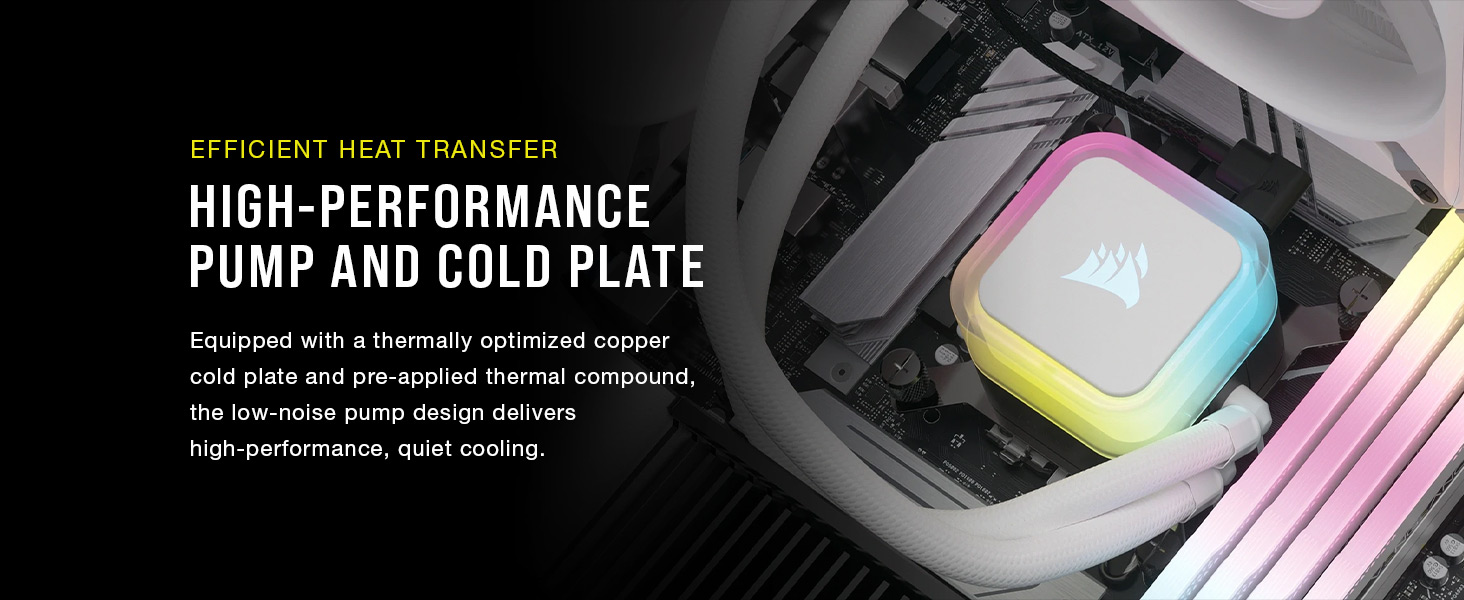
Specifications
| Product Dimensions | 10.91"L x 4.72"W x 1.06"H |
| Brand | Corsair |
| Voltage | 12 Volts |
| Cooling Method | Water |
| Compatible Devices | Desktop |
| Noise Level | 31.5 dB |
| Material | Copper |
| Maximum Rotational Speed | 1850 RPM |
| UPC | 840006600282 |
| Manufacturer | Corsair |
| Item model number | CW-9060078-WW |
| Item Weight | 2.01 pounds |
| Item Dimensions LxWxH | 10.91 x 4.72 x 1.06 inches |
| Color | White |
| Computer Memory Type | DIMM |
| ASIN | B0C615BXCC |
| Country of Origin | China |
| Date First Available | July 20, 2023 |
Reviews
F**A
You won't waste your money.
The media could not be loaded. The Corsair iCUE H100i RGB Pro XT has truly impressed me with its cooling capabilities. The 240mm radiator, combined with high-quality fans, effectively dissipates heat, keeping my CPU temperature consistently low even during demanding tasks and intense gaming sessions. I've noticed a significant improvement in performance, and my PC now runs quieter and cooler.Its exceptional cooling performance, ease of installation, customizable RGB lighting, and quiet operation make it a top-tier choice for both novice and experienced PC builders and enthusiasts. With Corsair's iCUE software, you have complete control over your cooling system and lighting, ensuring that your PC not only runs efficiently but also looks stunning. If you're in search of a high-quality liquid cooler that delivers on both performance and aesthetics, look no further. The Corsair iCUE H100i RGB Pro XT is a fantastic investment that will keep your PC running cool and looking cool for years to come.
C**W
Amazing cooling power for Intel 14900k
The H150i cooler has 3 120MM fans that give it amazing cooling power. I used it in an Antec P20 case and had tons of room. I have it oriented so that the fans blow through the radiator and out of the top of the case. I'm using it with an Intel 14900k and even at 100% cpu usage temps stay around 70-80c using the Extreme setting on the fans and pump. If you leave it on "quiet" they go up to about 86c on a few of the cores. I'm not currently overclocked. The software for this product is called iCue and it allows you to change the LED settings on your system based on color schemes or the temp of the system. It can even control Phillips Hue lights based on the app.The install was super easy. You basically have to just identify which processor type you are using and get the correct standoffs out of the well marked packages. Screw those into the backplate support (which comes with some pre-applied double sided tape to hold it in place to the back of your motherboard. Once the standoffs are in place, the cooler sits down on top of your processor. It includes pre-applied thermal paste. You use 4 included nuts that can be hand tightened down and then snugged into place. The radiator requires that you screw the 3 fans onto it and then secure it into your case. There is a cable (appeared to be USB-c) that plugs into the cooler and it then connects to your 3 fans and to a usb header on the motherboard). There is an additional PWM fan connector that you can plug into your motherboard. The whole system gets power from a sata connector. All of these wires have plenty of length which should allow you to hide them pretty well inside your case (in the P20 they all easily fit on the backside so they don't have to be seen). The top of the cooler has a magnetic piece with the Corsair logo on it that can be rotated depending on your installation orientation.This is a super solid cooler that is really easy to install and keeps your processor really cool. The other really amazing thing is that all of your other computer components should last longer without the hot air from the CPU being blown on them.
N**L
Works great even on 13900ks
I got this to replace an air cooler on my 2nd PC that’s right on my desk about 2-3 feet away from me. It’s on a i7 13700k 5.4ghz all core 4.3ghz e core. Hitting 90c under full load 260watts. I added this cooler and I instantly like the quality of the radiator. The paint looks and feels good. The sleeves on the water tubes are nice and the USB connection for the power is sleek looking and not an eyesore. I like the fans they run well but are not annoying loud. They do get loud but it’s only at 300watts full load. Now my CPU is at 5.6ghz all core 4.5ghz e core and it runs great. While gaming this has dropped my gaming temps by 10-20c depending on the load and the water pump is not loud. I’ve had about 4 AIO and this is the best quality ones I have seen. Also to note the pump seems to run cooler than my older AIO’s. So I just took out the 13700kf and put in a new 13900ks. It’s enough to cool that but only for gaming and everyday use. This can cool out 300watts. Now it can’t run this KS fully, but it’s still faster than a stick 13900k They have been making quality AIO,s for over a decade now so the tech is actually a lot more advanced than it was back in 2008-2013.
S**S
Really helps keep it cool.
My standard Ibuypower went bad in just over a year so I needed one that was MUCH better quality.Did the research on this and it seemed to fit the bill.Cooling-wise, it works VERY well. I do 3d graphic rendering and lots of big photo files. While rendering on my AMD 3900x at 100% load across all cores, I think the max I have hit is 65. Most times it will hit 61-62.Just pottering about doing the normal stuff I'm in the low 50's/high 40's.For a two fan cooler, this is pretty damn decent IMHO.Lights are a nice addition (I didn't care about them), but it looks really nice with the different RGB styles they have available. Matches the ram with coloring changes.Install was a bit of a pain tbh with the Asus board I had, and that was only the CPU part. Clip holders were different to what was on there already and they were MUCH easier. Still, once hooked on. Simple to tighten. 4/5 for that aspect of things.Thermal paste was and seems to be fine for what came with it. I can always take off, clean up and install my own artic silver if needed later on (which was the plan if this still ran hot). At this time, I don't think I need to upgrade the thermal paste since it runs fine.All in all. Pretty easy to install. Looks great. keeps it nice and cool. The software that comes with it, is nice. I like that I can add different fans and things to the dashboard. The software also gets a thumbs up.Total 4.75 out of 5
Common Questions
Trustpilot
3 weeks ago
2 days ago



